In this article, I’ll show you how you can add extra-properties to the Application Configuration endpoint.
Let’s start by defining what Application Configuration is.
What is Application Configuration Endpoint?
ABP Framework provides a standard endpoint that contains some useful information about the application, such as localization values, current user information, granted permissions, etc. That endpoint called as Application Configuration Endpoint.
This endpoint is called when the application is first initialized and used in services provided by the ABP Framework. For example, Localizations are determined on the backend side and Angular UI gets the localizations from the /application-configuration endpoint. It caches after the first initialization and invalidates when the value of a configuration is changed. So it doesn’t cause any performance issues.
If you navigate to the /api/abp/application-configuration endpoint, you can see the all information provided by this endpoint.
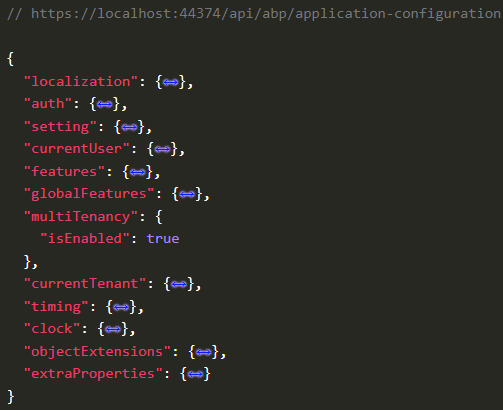
You can also use these values on the client side and perform common application requirements (like getting the id of the current user or checking a setting). We can use the global abp object on the client-side to reach these values.
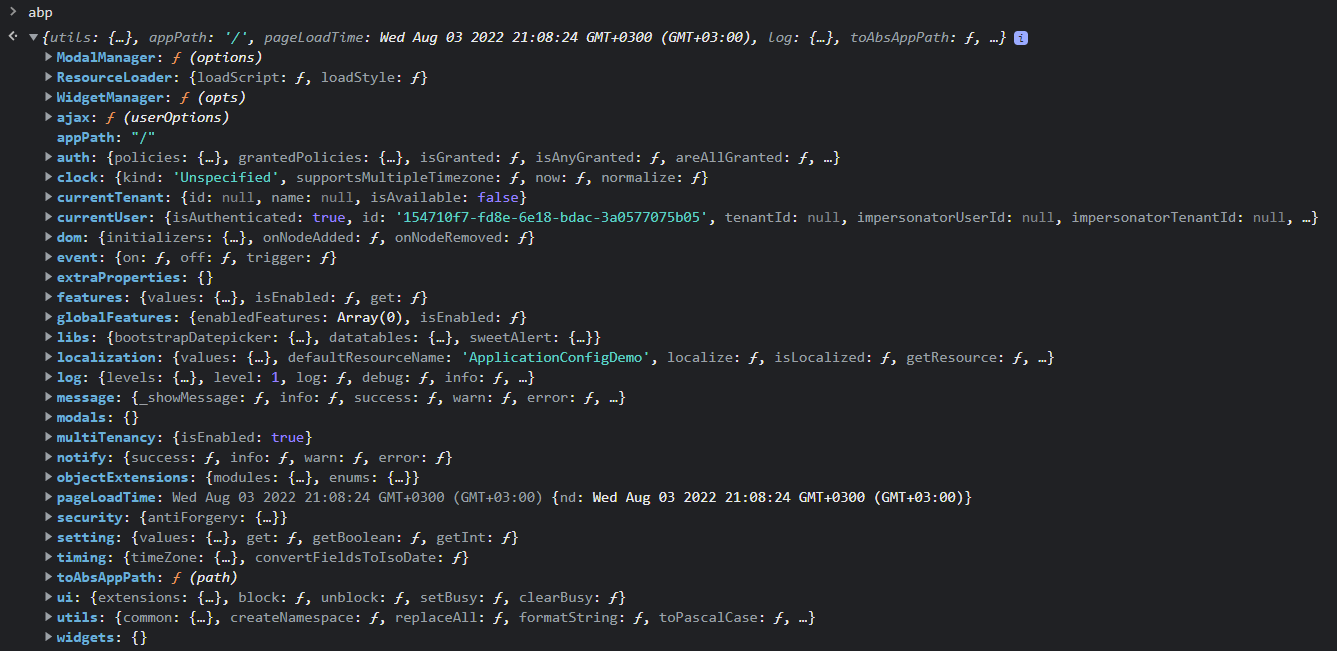
Extending the Endpoint
We may want to add some extra-properties to the endpoint. It’s possible and pretty straightforward. We just need to create an Application Configuration Contributor and configure it in the AbpApplicationConfigurationOptions.
IApplicationConfigurationContributoris introduced in v6.0. So, if you want to extend the/api/abp/application-configurationendpoint, ensure your package version is v6.0+.
Let’s assume a simple scenario and implement it. We may want to add a version number to the endpoint to specify the deployment version and show it on the footer of the page. I know it might not be a good scenerio but stick with me :)
For the rest of the article, I assume that you already created an application and then started to follow this article. If you haven’t created an application yet, please create an application by using the ABP CLI and then continue to the article. In this article, I go with an application with MVC (so I’ll be doing the configurations in the web layer) but it’s also applicable for all UI types.
1-) Creating an Application Configuration Contributor
Create a class in your *.Web project that implements the IApplicationConfigurationContributor interface as below:
using System.Threading.Tasks;
using Volo.Abp.AspNetCore.Mvc.ApplicationConfigurations;
using Volo.Abp.Data;
namespace Acme.BookStore.Web
{
public class MyApplicationConfigurationContributor : IApplicationConfigurationContributor
{
public Task ContributeAsync(ApplicationConfigurationContributorContext context)
{
var deploymentVersion = "v1.0.0"; //for simplicity, I set an random version number
context.ApplicationConfiguration.SetProperty("deploymentVersion", deploymentVersion);
return Task.CompletedTask;
}
}
}
- Here, I’ve created a class named MyApplicationConfigurationContributor that implements the
IApplicationConfigurationContributorinterface and simply sets a new property named “deploymentVersion” with a dummy version number in theContributeAsyncmethod.
2-) Configuring the AbpApplicationConfigurationOptions
After creating an Application Configuration Contributor, we need to define it as a contributor by configuring the AbpApplicationConfigurationOptions. So, open your module class and configure the AbpApplicationConfigurationOptions as follows:
using Volo.Abp.AspNetCore.Mvc.ApplicationConfigurations;
using System.Collections.Generic;
public override void ConfigureServices(ServiceConfigurationContext context)
{
//other configurations
Configure<AbpApplicationConfigurationOptions>(options =>
{
options.Contributors.AddIfNotContains(new MyApplicationConfigurationContributor());
});
}
Run the Application and See the Result
That was all! Within the two steps above, now we can run the application and navigate to the /api/abp/application-configuration endpoint to see whether our deploymentVersion property can be seen on the response or not.
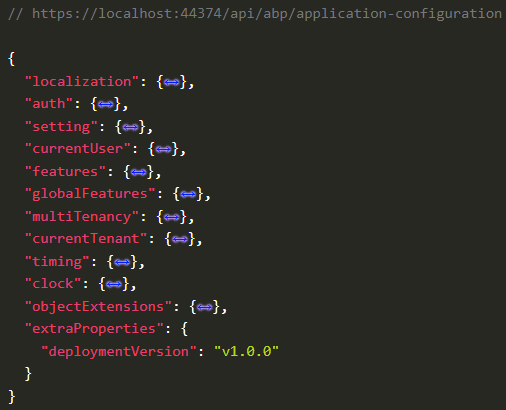
You can see the response of the Application Configuration endpoint above. As you may notice, our deploymentVersion is seen on the response, under the extraProperties section.
We can also reach the deploymentVersion on the client-side and use it on our client application. We only need to use the abp.extraProperties.deploymentVersion and the deploymentVersion will be returned.
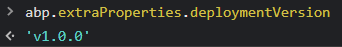
Conclusion
In this article, we’ve seen what is the Application Confuration Endpoint and how we can extend it. I hope you find the article helpful. See you in the next article.

